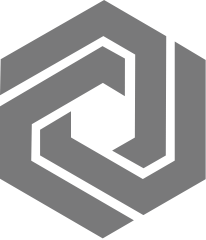Sample in AutoLogin640 with specified tests
Issue: How can a sample be created using AutoLogin640 that only adds analyses specified in the input file? It should skip tests in the location code.
Solution: Create an AutoLogin file with these options on the sample line:NEWSAMPLE "DEFAULT" DefaultLocHeader DefaultLocUserFields DefaultLocComments DefaultLocSpecialInfo
These exact options must be used and most likely in this exact order because AutoLogin640 is very particular.
Here is an example file:
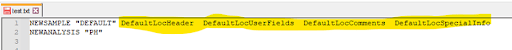
Which can be run like this:
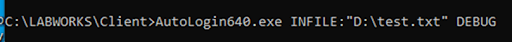
When it is finished, only analyses from the input file should be present, not analyses defined on the location code.
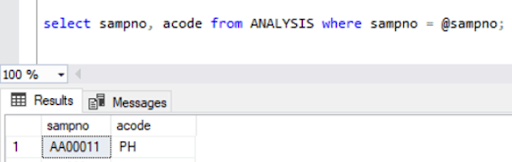
Note there is no DEFAULT analysis. There is only the PH analysis that was added to the test file.