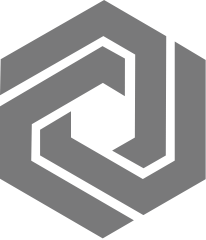Customer Portal
Issue: Is there documentation on setting up a report for eLIMS from scratch?
Solution:
- Create a blank report.
- Use Database Expert to create a new connection – ADO.NET(XML).
- Choose the file path and go to C:\inetpub\wwwroot\LabworksWeb\App_Data\reports and choose SIMC.xsd.
- Select all of the tables from the left and move them to the right panel.
- Click Finish.
- Customize the report, drag fields.
- Save the report on C:\LABWORKS\Crystal\Crystal_Results.
- Publish the report on Object Manager.
- Test it on eLIMS.