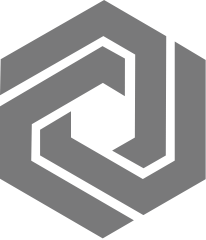If you are experiencing issues with your LABWORKS LIMS software or if you have any questions or needs, please provide as much information as possible to help the LABWORKS Support Desk expedite handling your support case. The more details you can provide, the faster the solution. Once received, our LIMS support team will work quickly to address your needs. Please note that if the LABWORKS Support Desk cannot resolve your issue in a timely manner, it will be escalated to Tier 2 and/or Tier 3 Support.
Please include the following information in your email:
- Company name
- Contact name
- Email address
- Phone number
- Subject of your request
- Description of the issue or problem you’re experiencing
- Type of request (e.g. feature request, bug report, other)
- Priority of your request (e.g. high, medium, low)
- Affected area (e.g. database server, network connectivity, other)
- Version of the product or service you’re using
- Operating system you’re using
- Impact of the issue (e.g. affecting one workstation, multiple workstations, other)
- Whether the issue is reproducible or not
- Any recent updates or changes that may have triggered the issue
Send the email to support@labworks.com and wait for a response. You should receive a confirmation email shortly after submitting the request, and the support team will typically follow up with you as soon as possible to provide assistance.