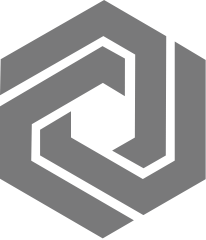Customer Portal
- Please fill out the required fields at the top of the form, including your Company name, your personal Contact Name, Email and Phone.
- In the Subject field, briefly describe the issue or problem you’re experiencing. This will help the support team understand the scope of your request.
- In the Description field, provide more detailed information about the issue or problem you’re facing. Include any error messages or other relevant information that will help the support team diagnose the issue.
- Next, select the Type of your request: “Feature Request, Question or Issue”.
- Select the Priority of your request, from “High” to “Low”, based on the level of urgency.
- In the “Affected Area” field, specify the area of the product or service that’s being impacted by the issue.
- On the “Database Server” area, please specify “Oracle or SQL Server and include server version”.
- Enter the version of the product you’re using in the “Labworks Version” field.
- Specify the operating system you’re using in the “Operating System” field.
- Indicate the impact of the issue in the “Impact” field. For example, if the issue is affecting only one workstation, select “One Workstation”.
- Lastly, indicate if the issue is reproducible or not. If it happens once, select “It happens once”. Otherwise, select “It happens all the time” or “It happens occasionally”.
- If applicable, provide any recent updates or changes that may have triggered the issue.
- Once you have completed the form, click the “Send” button to send your support request to the support team. You should receive a confirmation email shortly after submitting the request.