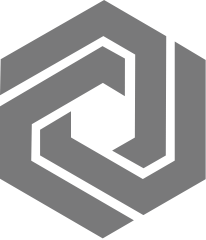Customer Portal
Process Scheduler’s “Sample” tab not appearing
Issue: After upgrading from LW 6.7, the “Sample” tab in Process Scheduler does not appear.
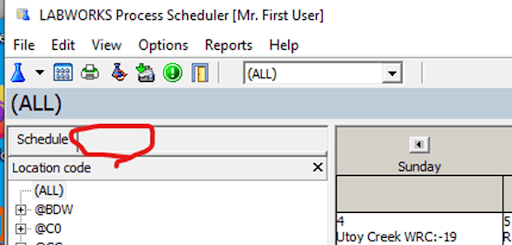
The “Sample” tab should appear beside the “Schedule” tab as it does in the below screenshot.
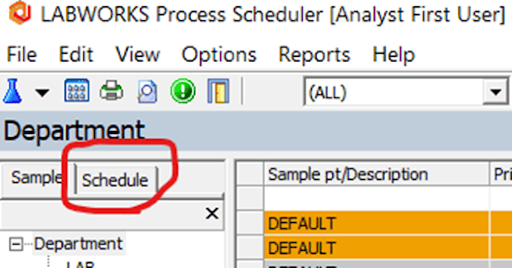
Solution: Remove the user privilege PSSCHEDULE_ONLY from the user-assigned privileges in “System Manager.”