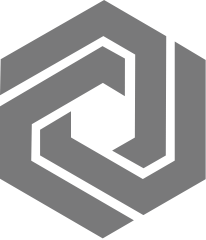Customer Portal
Slow Crystal Reports
Issue: Crystal Reports are running slowly. Can this be fixed?
Solution: The procedure to identify the issue was:
- Make sure that the report files weren´t changed (checking dates on the files under LWDATA\crystal\ folder)
- Run the customer report on the workstation and noticing the slowness.
- Run the CR_Standard.rpt.
- Rerun the customer report and verify how long it takes to generate the MDB file. Verified that the file was created a couple of seconds after the export data screen.
- Copied RPT, CEF and MDB to another server and the report ran quickly.
- Opened the report on Crystal reports and a message appeared saying that the printer was no longer in use. Disregarded the error message because it was logical that the printer wasn´t there. Recreated the customer report from scratch (including all fields and formulas) and provided it to the customer.
- Removed printer on the report by going to “Page setup” and checking the option to: No printer.
- Saved the report, tested, and working as expected.
The problem was possibly that CR was looking for a printer that no longer existed.